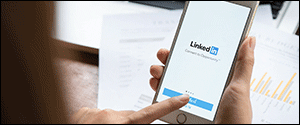In the 1960s, workplace tools consisted of a telephone and a typewriter. But in today’s always-plugged-in, must-do-now work environment, the typical employee is besieged by an array of high-tech tools designed to improve productivity.
In many ways, it has. But experts caution that if tech overload in the workforce is not managed properly, the resulting distraction can become costly to companies, resulting in lower employee productivity, poor work quality, and increased stress.
Productivity Threat
“The irony is that technology is meant to make us more efficient, and it certainly has done that, but it also has the adverse impact of creating additional stress and burnout because we never unplug,” says Merrick Rosenberg, president and chief learning officer of Team Builders Plus in Marlton. “People are sitting at the dinner table and checking their work e-mail. They’re on vacation standing in line at Disney and they’re resolving workplace issues. So we’re always connected.”
According to a 2011 study by market research firm uSamp, ironically, the proliferation of technology tools aimed to increase productivity in the workplace is actually costing companies millions per year in lost productivity. Nearly 60 percent of job interruptions are electronic, including e-mail, text messaging, social media and switching windows to complete tasks. Moreover, 45 percent of employees work just 15 minutes or less without getting interrupted, and these distractions are estimated to take an hour and a half out of the workday, costing businesses nearly $10,500 per employee each year. For employers with 100 employees, the cost exceeds $1 million annually.
One of the biggest challenges with tech distraction, experts caution, is the sheer frequency of these electronic tools, with each e-mail, voicemail and text message demanding our instant attention. “It’s very distracting,” says Terry Wall of TG Wall Management Consulting in Washington Township. “When you even look at an e-mail, our tendency is, ‘I want to get rid of it now and therefore I’m going to deal with it now.’ And the fact is that it takes you away from what you were doing before. It hurts your concentration.” Adds Rosenberg, “There’s this expectation of this immediate response. ‘I sent you an e-mail 10 minutes ago. How come you haven’t gotten back to me!’”
Manage the Technology
There are strategies companies can implement to help their employees minimize tech distraction, including teaching them how to better manage the myriad electronic tools used to do their jobs. This includes training on the use of e-mail filtering options available with most e-mail software programs to categorize and prioritize messages.
At Cooper University Hospital in Camden, employees are encouraged to categorize their e-mail messages and create separate folders for work that needs to be completed today versus items that can be done tomorrow. Additionally, Cooper employees use the task functionality within Microsoft Outlook to create various tasks for themselves with reminders that these need to be done on a certain day.
“We try to teach employees how to better utilize e-mail,” explains Phil Curran, Cooper’s chief information security officer. “For example, how to prioritize e-mail messages as they come in, how to better make use of their time. Just by dragging and dropping an e-mail into the task functionality within Outlook, they can create a task for themselves with reminders that this needs to get done on this day.” By using this categorization system, Curran successfully reads and categorizes the 400 plus e-mails he receives daily in just 45 minutes, filing his messages according to specific tasks such as meetings that require preparation, callbacks and follow-ups. Cooper’s IT department regularly conducts training classes on how to combat e-mail overload, and the health system has future plans to add such classes to its extensive technology training curriculum.
“The tools are there to manage the technology distractions, but companies and employees both need to make the time investment involved in using them effectively,” explains Taylor Adair, management consultant with Moorestown-based Miles Technologies. “As long as the companies are investing in the tool, they should also invest in the training to ensure that their employees get the maximum benefit from having the tool.”
Discipline is Key
The majority of tech distraction can be combated with sheer discipline on the part of the employee. For instance, Curran recommends workers check their e-mail only once every hour or every other hour and resist the urge to look at every one as it arrives. Depending on the nature of one’s job, some employees can up their productivity by only checking e-mails a few times per day, say in the morning, before lunch, and later in the afternoon.
At Team Builders Plus, Rosenberg encourages employees, if possible, to turn off their e-mail completely while they’re working on a critical task where they need to be 100 percent present. Other simple fixes merely involve turning off e-mail pop-up alerts or adjusting an instant messaging and texting status to “busy” so others do not expect an immediate reply.
Employees who demonstrate this discipline can greatly increase their productivity. “I think it’s making those employees much more productive because what it does is it allows you to control your availability to a degree that has never been possible,” says Adair.
Published (and copyrighted) in South Jersey Biz, Volume 2, Issue 3 (March, 2012).
For more info on South Jersey Biz, click here.
To subscribe to South Jersey Biz, click here.
To advertise in South Jersey Biz, click here.